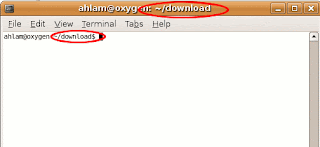dpkg --configure -a
Then, I reboot the Linux box. Some errors occurs. It fails to mount all partitions, excepts "/" partition. After some investigation, under the new kernel (2.6.20), IDE harddisks/CD-ROM are considered as SCSI. The following is the
dmesg output:ata1: PATA max UDMA/100 cmd 0x000101f0 ctl 0x000103f6 bmdma 0x0001f000 irq 14
ata2: PATA max UDMA/100 cmd 0x00010170 ctl 0x00010376 bmdma 0x0001f008 irq 15
scsi0 : ata_piix
ata1.00: ata_hpa_resize 1: sectors = 156301488, hpa_sectors = 156301488
ata1.00: ATA-6: WDC WD800BB-55HEA0, 13.03G13, max UDMA/100
ata1.00: 156301488 sectors, multi 16: LBA
ata1.00: ata_hpa_resize 1: sectors = 156301488, hpa_sectors = 156301488
ata1.00: configured for UDMA/100
scsi1 : ata_piix
ATA: abnormal status 0x7F on port 0x00010177
ata2.01: ATAPI, max UDMA/33
ata2.01: configured for UDMA/33
scsi 0:0:0:0: Direct-Access ATA WDC WD800BB-55HE 13.0 PQ: 0 ANSI: 5
scsi 1:0:1:0: CD-ROM RW-481248 1.00 PQ: 0 ANSI: 5
Therefore, the entries in
/etc/fstab should be changed from "/dev/hdan" to "/dev/sdan".